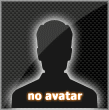Site MenuFor VisitersChat BoxPollsStatistic
Total online: 1 Guests: 1 Users: 0
Advertisement |
Download Best Software From Our Website
0
670
 Ubuntu mcs 10.10 32bit Beta This is a customized version of ubuntu 10.10 Maverick Meerkat. It contains all of the necessary software and tools required for running a media center & Media server. I created this distro to incorperate XBMC, a great media center application ideal for any Big Screen Media Center. The standalone XBMC OS available from the official website works well with wired (LAN) systems but doesn't allow for easy configuration of a wireless Media Center or to adjust/setup a network/ network device. This makes it difficult to use on a device which relies on a WiFi connection so I decided to make a Ubuntu based distro with easily configurable apps pre-installed. Ubuntu is arguably the most user friendly linux distro available to date. It may not be the lightest OS in terms of footprint but does allow for quick and easy configuration of networks & the sharing of media, whilst providing proven reliability & versatility. I also wanted to be able to run a uPnP media server capable of streaming media to devices such as the Playstation 3, XBOX 360 & other capable devices. For this I've included MediaTomb which is very easy to setup & manage. Ubuntu_mcs 10.10 Is completely portable in live mode via USB/DVD or it can be fully installed like any other OS. The iso is just 941MB so even with a 2GB USB stick you can have a fully fledged Portable OS and still have room to install additional drivers, store media files & edit/save documents. Just be sure to make the largest persistence file you can when creating the bootable USB or DVD. Apps added: Apps subtracted: If you would like to re-install these or any other applications just visit Ubuntu Software Center in the applications menu. To make a live DVD just burn with your favorite software making sure that it can create a bootable disk. To make a bootable USB drive download unetbootin/li li for windows or choose "create a startup disk" from the app menu in any ubuntu based linux live cd or installation. For full instructions on creating a bootable USB device visit www.pendrivelinux.com. However, Your hardware must support booting from USB. To boot from USB: Enter BIOS configuration at Post screen (usually ESC or a function key such as F2, F10 or F12) & select the connected USB device as the primary boot device. Important Notices Intel based graphics should allow desktop effects without additional drivers. 2) To make sure you have the latest drivers please navigate to "Applications menu > Administration > Additional Drivers". Then activate the appropriate driver. A working internet connection is required to download the drivers. 3) Tested and works on: HP/Compaq Mini 10 Intel® Atom @ 1.6GHz - 1GB RAM Notebooks: Compaq cQ60-305sa AMD® Sempron @ 2.1GHz - 1GB RAM Desktops: Custom Build AMD® X2 4000+ @ 2.1GHz - 3GB RAM - nVidia 8400GS Credits


Code http://www.filesonic.com/file/154672251/ubuntu_mcs.part1.rar http://www.filesonic.com/file/154672261/ubuntu_mcs.part2.rar http://www.filesonic.com/file/154672271/ubuntu_mcs.part3.rar http://www.filesonic.com/file/154672281/ubuntu_mcs.part4.rar
 Software
 Software | Software |
 Added by: Saifu
| Added by: Saifu
| Tags:
| Rating: 5.0 | 1 Tags:
| Rating: 5.0 | 1
Related News :
|
User PanelTechnoTreat Fan PageSite TranslatorYour TimeVisitorsFriends Links
Just Downloads | Web Directory | Add Url-Add Link Aloox | Website Traffic | free directory | Free Link Exchange | Download Warez | Add Url-Add Link Aloox - Softwares | .:VNDownload.Org:. | Full Downloads | business for sale uk | Dmegs Web Directory | Full Download | Downloads World | Full Free | Rapidsoft4u |DJMaza| Squidoo| Click to Earn |
||||||||