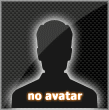Site MenuFor VisitersChat BoxPollsStatistic
Total online: 1 Guests: 1 Users: 0
Advertisement |
Download Best Software From Our Website
0
719
 Mozilla Firefox v4.0 Beta 4 (Multilingual) Portable | 10.31 Mb Mozilla Firefox is one of the most popular browsers built on Gecko platform, which means it is safer and easier to use. This browser features malware and phishing protection which protects you from viruses, worms, trojans and spyware. Mozilla Firefox is focused on improved memory handling, performance, and stability, improved XUL, and new core components such as application data stored in SQLite. Mozilla Firefox could break a few existing extensions and applications built on top of Firefox, and it will definitely include new optimizations if you like to build on the popular browser. Mozilla Firefox should have additional javascript and SVG features if you're into that sort of thing. Features of Mozilla Firefox v4.0 : Library Make your browser as efficient as you can imagine. Your browsing history (all the websites you’ve seen) and your bookmarks (all the websites you’ve saved) are archived in the Library, where they can be easily searched and organized. You can also save your frequent searches in dynamic smart folders that automatically update as your bookmark list and history grow. Smart Location Bar A quick way to get to the sites you love—even the ones with addresses you only vaguely remember. The new Firefox 3 location bar learns as you use it—it’s so highly evolved that we like to call it the “Awesome Bar”. Over time, it adapts to your preferences and offers better fitting matches. Type in a term and the autocomplete function includes possible matching sites from your browsing history, as well as sites you’ve bookmarked and tagged in a drop down. For example, you could enter the tag: “investments” .Matched terms are highlighted, making the list of results easy to scan. One-Click Bookmarking Manage your bookmarks a lot or a little. One click on the star icon at the end of the location bar bookmarks a site. Two clicks and you can choose where to save it and whether to tag it. File bookmarked sites in easy-to-access folders and organize according to theme (like “job search” or “favorite shopping”). Find your bookmarked sites in a flash by entering the tag, page or bookmark name into the location bar. The more you use your tags and bookmark names in the location bar, the more the system will adapt to your preferences. Smart Bookmark Folders These dynamic folders give you easy access to your favorite sites and can be placed in your Bookmarks menu or Bookmarks toolbar. We’ve included some for you as defaults, including one that shows you the sites you visit most frequently (create your own by saving your searches in the Library). Download : 10.31 Mb
 [b]
Code http://hotfile.com/dl/68581982/ebaa50b/UMBackup_FirefoxPort4beta4en.rar.html Mirror
Code http://www.fileserve.com/file/gHmEYhZ Mirror 2
Code http://depositfiles.com/files/vcvc7jxzr Internet Tools
 Internet Tools | Internet Tools |
 Added by: Saifu
| Added by: Saifu
| Tags:
| Rating: 0.0 | 0 Tags:
| Rating: 0.0 | 0
Related News :
|
User PanelTechnoTreat Fan PageSite TranslatorYour TimeCalenderVisitorsFriends Links
Just Downloads | Web Directory | Add Url-Add Link Aloox | Website Traffic | free directory | Free Link Exchange | Download Warez | Add Url-Add Link Aloox - Softwares | .:VNDownload.Org:. | Full Downloads | business for sale uk | Dmegs Web Directory | Full Download | Downloads World | Full Free | Rapidsoft4u |DJMaza| Squidoo| Click to Earn |
||||||||