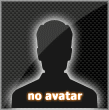||Download Latest Version||31.35MB
A complete disaster recovery solution for your home and office. Protect your personal documents, photos, music and emails. Upgrade your hard disk or try new operating systems in the safe knowledge that everything is securely saved in an easily recovered backup file.
Don't compromise your data integrity with second best
Macrium Reflect uses leading data compression techniques to create accurate and reliable images of your hard disk or partitions on your disk.
Simple step by step operation
Image and Restore using intuitive wizards and interfaces. Macrium Reflect integrates fully with Windows Explorer, a partition image can be created with a simple right click.
Automate the process
With Macrium Reflect you can schedule Images to run at any time. Disk space management ensures that you optimize the available space on external drives.
Restore individual files and folders
Create a 'Virtual' drive in Windows Explorer and recover selected files and directories using simple copy and paste operations.
Recovery
In the event of a total loss of the Windows operating system your PC can be started using the Reflect recovery CD.
Title: Macrium Reflect 4.2.2952
Filename: reflect_setup_free_x86_x64.exe
File size: 31.35MB (32,877,536 bytes)
Requirements: Windows XP / Vista / Windows7 / XP64 / Vista64 / Windows7 64
Languages: en-US
License: Non-Commercial Freeware
Date added: September 30, 2010
* New option to add comments to Images and file backups.
- Comments can be added by clicking the 'Advanced' button in the backup Wizard. Comments are shown as tooltips when selecting backups in the browse, verify and restore dialogs. See the help file for more information. This includes an update to the Linux rescue CD to show image file comments.
* Allow volume mount points as an image destination
- You can now select a volume mount point as the destination of an image file even if the path to the mount point is a sub-folder of the image being created.
* ReDeploy - Improved .inf file parsing
- Faster scanning of .inf files when using Macrium ReDeploy. Macrium ReDeploy is provieded with the Macrium Reflect Addtiions add-on, and enables restoration on Windows to dissimilar hardware.
* File and folder backup. Exclude hidden and system files is no-longer the default option.
- The default option when creating a new file and folder backup is now to include hidden and system files.
* Improved memory management for File and Folder backups
- Macrium Reflect uses less memory during file and folder backups. This prevents low memory issues when backing up large numbers (millions) of files and folders.
* Windows PE rescue CD update is available.
- Please click the 'Updates' button in the Rescue CD burn wizard for more information.

Code
http://hotfile.com/dl/72835409/bf24420/reflect_setup_free_x86_x64.exe.html
Old Versions
Macrium Reflect 4.2.2866
Macrium Reflect 4.2.2733
Macrium Reflect 4.2.2525
Author: Paramount Software UK Ltd
www.macrium.com


 Software |
Software |
 Added by: Saifu
|
Added by: Saifu
| Tags:
| Rating: 5.0 | 1
Tags:
| Rating: 5.0 | 1