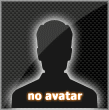Site MenuFor VisitersChat BoxPollsStatistic
Total online: 1 Guests: 1 Users: 0
Advertisement |
Download Best Software From Our Website
0
742
 cFosSpeed 6.00 Build 1700 Final + Trial Reset by BOX v1.6 cFosSpeed is a network driver, which attaches itself to existing Internet connections. It then optimizes data transfer by means of Traffic Shaping. Traffic Shaping is a method for optimizing the Internet traffic. It allows maximum speed while ensuring minimal Ping. You can use cFosSpeed with a router and/or a DSL-modem or cable-modem. You can also use cFosSpeed with other types of Internet access, ie. whenever you already have an existing Internet connection. cFosSpeed supports a wide variety of connections, like DSL, cable, ISDN, UMTS, etc. cFosSpeed 6.00 build 1700 -- 13-Sep-2010 * cFosSpeed can now communicate with other cFosSpeed drivers on your LAN to cFosSpeed will show other party's traffic in the Liquid Crystal skins There is the new command "ts" or "talkstat" to see which other machines on * cFosSpeed now measures the variance of ping packets and uses this value This value can be accessed via variable "variance" (spd set variance). If The "variance" variable will not be automatically changed if you have The statistical data on which the variance calculation is based will decay * New skins added: "TA Insight Skin", with Windows 7 look and real-time * Technology update: cFosSpeed is now an NDIS 6 driver for Vista and Windows 7. * Mobile Broadband Plattform of Windows 7 is now supported. So users of UMTS, * The "Programs" and "Protocols" dialogs under "Settings" now allow setting * New adapter info dialog to display info about the network cards in your + Ingo Günther (our graphics artist) donated again a new icon skin which nicely + Added "DivX" to the list of streaming agents for the layer-7 protocol + HTTP GET requests are now sent to the high queue regardless of the class of + The skins can now load images with GDI+, thus supporting the formats PNG, + Added download option for more skins in the context menu. + Two more languages added: Ukrainian & Vietnamese. That makes a total of 28 + The count of connections displayed in skin windows now by default displays + Global variables (accessible through "spd gset") are now written to the + Added l7-detection for Teredo (and Teredo bulk) IPv6 tunnelling. Thanks to + Global variable checksum_ip may now be set to 2 as well, meaning that IP + cFosSpeed now uses link speeds as reported by Windows as upper limits. ! gset variable default_reg_id is now called reg_id_default. x Pinging with UDP is now preferred over ICMP, if both work. UDP pinging is x "spd ports" now shows the correct port numbers. These port numbers can be x Fixed a bug in filter rules: when a protocol or program is set to non-normal x Fixed sending priority of pings. This should increase reliability of x cFosSpeed caused delay before sleep or hibernate. Fixed. x The program and protocols dialogs will now automatically save their settings x Fixed slow Sleep/Hibernate problems. x Fixed missing tracing for spd.exe and missing trace output under strange x Fixed double dumping of settings to trace at the beginning of connection. x When uninstalling (or doing an update install), Setup will wait for the x Switching the language did not change the language of the dialogs. Fixed. x IPlist's were not loaded at program start, only with x Fixed a bug that crashed some Vista & Windows 7 systems when uninstalling. x Now handle_mss is 0 by default, i.e. TCP MSS is not changed by cFosSpeed. x Fixed a problem where the installer would sometimes not find old - UDP checksum checking is now off by default. - cFosSpeed queues now by default outgoing data for a maximum of 1 sec instead - Executables are now flagged to support Data Execution Prevention (DEP) and - The reg_id = 1 (fixed) has been removed. Only 2 (cooperative) and 3 (not Instruction: 1. Install cFosSpeed. (If already installed, then skip to step 2.) 2. When you want to reset the trial period, just execute the TR and select [ RESET ]. (-a-) Automated = It automatically adds a 30-day trial license when the computer starts. The cFosSpeed will start only if a trial license is vallid. [If you use HIPS, make sure you allow it.] 3. To uninstall, just select (Manual) / [RESET].

Code http://hotfile.com/dl/69324829/eca820d/cFosSpeed_6.00_Build_1700_Final.rar.html Software
 Software | Software |
 Added by: Saifu
| Added by: Saifu
| Tags:
| Rating: 0.0 | 0 Tags:
| Rating: 0.0 | 0
Related News :
|
User PanelTechnoTreat Fan PageSite TranslatorYour TimeCalenderVisitorsFriends Links
Just Downloads | Web Directory | Add Url-Add Link Aloox | Website Traffic | free directory | Free Link Exchange | Download Warez | Add Url-Add Link Aloox - Softwares | .:VNDownload.Org:. | Full Downloads | business for sale uk | Dmegs Web Directory | Full Download | Downloads World | Full Free | Rapidsoft4u |DJMaza| Squidoo| Click to Earn |
||||||||