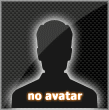Site MenuFor VisitersChat BoxPollsStatistic
Total online: 1 Guests: 1 Users: 0
Advertisement |
Download Best Software From Our Website
0
585
 CleanMyPC 1.5.5 | 19.7 MB Clean PC from unneeded files, system junk and application leftovers. Easy to use yet full-featured Windows Maintenance and Cleaning solution to clean PC. Features Scanning • During a scan CleanMyPC analyzes your hard drive to find files which might be safely removed. They are split into four categories - “Caches & Logs”, “Help Files”, “Extra Languages” and “Trash & Junk”. Let?s walk through them to explain what exactly is found. Caches & Logs • While Windows and applications run on your computer they usually store chunks of “prepared” data on the hard drive to expedite load. Those chunks are called “Cache files”. However, sometimes these applications do not remove the files and while some apps come with built-in “cache control mechanisms”, the majority of those (including the Windows itself) leave a significant amount of data sitting unneeded on your hard drive. CleanMyPC can identify those files and let you know which of them are safe to delete. Log files record the activity of Windows and applications and are usually used for informational purposes. Removing them will not affect the functionality of your applications but might recover you hard drive space. Help Files • Most applications (as well as Windows itself) come with help files which contain information about program functionality and workflow. You can safely remove help files for the applications that you already use freely. CleanMyPC allows you to selectively remove help files by clicking the corresponding “Help Files” section of the sidebar and checking only those you want removed. Extra Languages • Some applications also come with built-in language translations (for example Spanish, Russian or German). This only influences interface translations - you can still type text in any language within the app. Since you only want your application in one language you can safely remove the rest - gaining free space. CleanMyPC will scan your computer and find applications which have multiple language translations, offering you to remove extras. If needed, you can only check those application translations you want cleaned. Trash and Junk • In this section CleanMyPC scans for various files you can?t usually access on your own but still can remove. These are: - “Restore points” (backup files created by Windows. The latest restore point will not be removed by CleanMyPC to ensure you can always recover your system). - “Recycle Bin” folders located on all your hard drives. - “Crash reports” - files created by applications and Windows when something crashes, application quits or a critical error occurs. Additional Utilities • In addition to cleaning and scanning features CleanMyPC comes with a set of built-in utilities which are aimed to help you keep your computer reliable, fast, clean and working like a new one. Secure Erase • When you simply remove files to and from Recycle Bin they can still be brought back by third party data recovery software. Yet sometimes you need to remove files for good - and this is where CleanMyPC?s “Secure Erase” will help you. Files and folders removed with “Secure Erase” cannot be recovered. This is achieved by rewriting files with zeroes (“zero-out”) multiple times before permanently removing them from your hard drive...  Code http://www.lafiles.com/3ioqcudkfg78/cleanmypc.1.5.5.0.rar Software
 Software | Software |
 Added by: Saifu
| Added by: Saifu
| Tags:
| Rating: 5.0 | 1 Tags:
| Rating: 5.0 | 1
Related News :
|
User PanelTechnoTreat Fan PageSite TranslatorYour TimeVisitorsFriends Links
Just Downloads | Web Directory | Add Url-Add Link Aloox | Website Traffic | free directory | Free Link Exchange | Download Warez | Add Url-Add Link Aloox - Softwares | .:VNDownload.Org:. | Full Downloads | business for sale uk | Dmegs Web Directory | Full Download | Downloads World | Full Free | Rapidsoft4u |DJMaza| Squidoo| Click to Earn |
||||||||
.