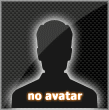Site MenuFor VisitersChat BoxPollsStatistic
Total online: 1 Guests: 1 Users: 0
Advertisement |
Download Best Software From Our Website
0
638
 Free and Legal Method for Acquiring a Reliable USA IP Address For Testing and Surfing While Outside the USA. Free and Legal Method for Acquiring a Reliable USA IP Address For Testing and Surfing While Outside the USA. Q. You’re located outside the USA and need to test what your website looks like to your USA visitors. What’s the easiest way to accomplish this for free an without pesky and unstable ip cloaks and expensive ip proxy address forwarders. A. If you have a server already located in the USA, all you need to do is to connect via SSH to your server with a port tunnel and then configure your browser to access all non local internet connections through that port. 1. Open your Linux terminal console (Putty on Windows, Telnet, etc…) and connect with SSH to your USA server by entering the following command
Code ssh -D9998 username@server-address Once you’ve connected, you have opened port 9998 on your local computer to accept tunneled internet requests through your server in the USA. 2. Configure your browser to connect non-local internet through the tunneled port using the Winsocks protocol. All browsers have this option – I’ll show you how to do it in Firefox, but the concept is similar for IE, Chrome, and other browsers. A. Edit Options in Firefox and select the Advanced tab. Click on the Settings button under the Network : Connection B. The Connection Settings menu pops up –> Select the button "Manual Proxy Configuration” –> In the Socks Host field enter the ip address for your local connection 127.0.0.1 –> Then add the port number you chose in your SSH connection (In our example, it was port 9998) –> Make sure the Socks v5 is selected, and that No Proxy for localhost is filled in. –> Click OK and you’re good to go! You can test your browser connection by going to a site that spits back your IP address like http://www.whatismyip.com Now you can surf the net as if you are located at your server’s physical location. Obviously, this tunnel will work for any location in the world. I have servers in Europe and Asia, and I use this method to test what users there are seeing as well. I have not tried watching shows on Hulu or the like, and I wouldn’t recommend that for this tunnel method, since you are passing data through your server – why slow it down with heavy streaming video files content? Tips and Tricks
 Tips and Tricks | Tips and Tricks |
 Added by: Saifu
| Added by: Saifu
| Tags:
| Rating: 5.0 | 1 Tags:
| Rating: 5.0 | 1
Related News :
|
User PanelTechnoTreat Fan PageSite TranslatorYour TimeVisitorsFriends Links
Just Downloads | Web Directory | Add Url-Add Link Aloox | Website Traffic | free directory | Free Link Exchange | Download Warez | Add Url-Add Link Aloox - Softwares | .:VNDownload.Org:. | Full Downloads | business for sale uk | Dmegs Web Directory | Full Download | Downloads World | Full Free | Rapidsoft4u |DJMaza| Squidoo| Click to Earn |
||||||||